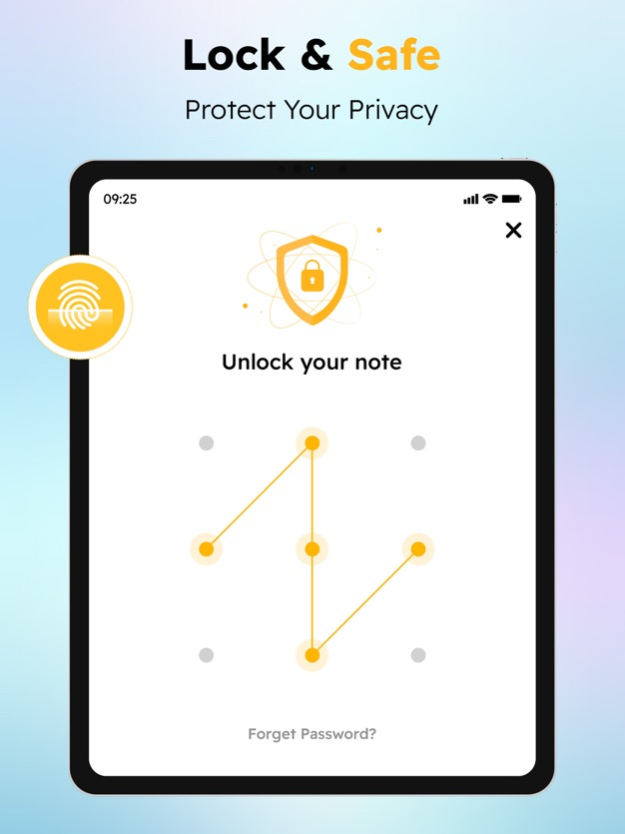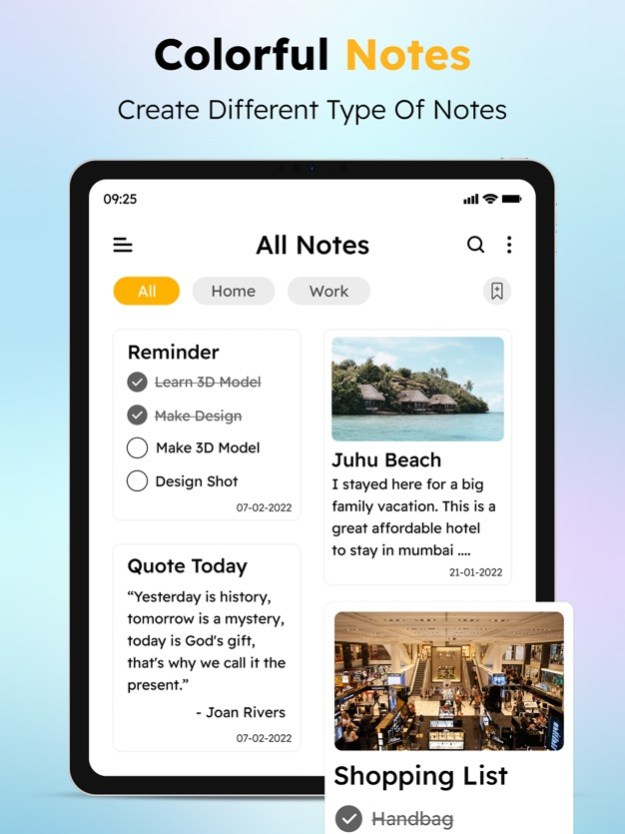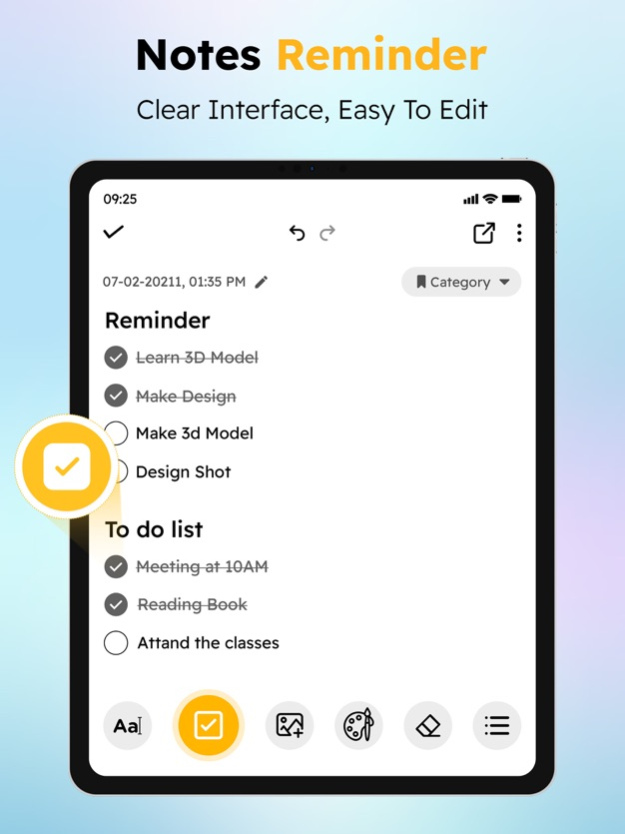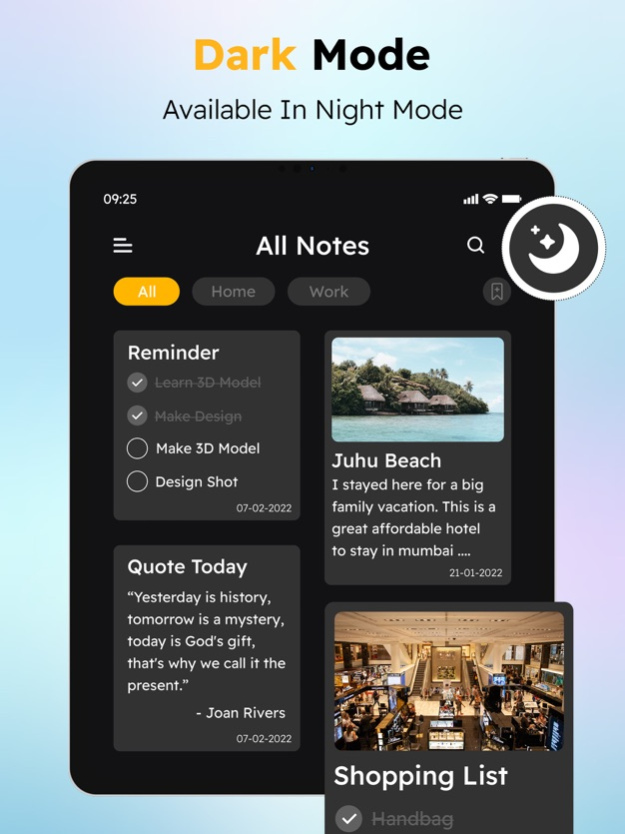Notebook - Notes and Lists 1.2
Free Version
Publisher Description
Easy Notes - Notepad, Free Notes App is an easy-to-use notepad free for note-taking app. With this easy notebook and notepad app, take quick notes with colorful backgrounds and checklists to organize notes and tasks easily. Use this note taker and aesthetic notes to add photos or audio to your notes. Easy Notes is a good notes taking app and notebook for keeping notes and organizing tasks.
It will be a good note taking app and digital notebook free for you.
Key features:
* Add sticky note widget to your desktop, easy to open and edit your notes.
* Can be organized in folders, easy to classified your notes;
* Add Checklist for To do list & Shopping list
* Five kinds of notes background color available to change, make your notes in personalized way.
* Change the Font size;
* Transform your note into a checklist view;
* Set reminder to your notes, no longer missing you important things;
* Auto-saved. You don’t have to do anything to save them.
* Share your notes via e-mail, SMS, and etc.;
* Backup/export to SD card
* Import backup notes files.
* Sync your notes to Google task, let you sync/backup online.
Free Note Taking Apps
Easy Notes - Notepad Free, Notebook, Free Notes App is a free note taking app for taking notes. Take notes, make a shopping list or build a checklist with this simple notepad free.
Easy to Use Notepad
Take notes, view notes, and check note status with this good notes app. Display notes in list or grid mode. Pin the key notes at the top is also available in this notes writer.
Personalize Notes with Colors
Easy Notes - Notepad Free, Writers Notebook, Free Notes App is a good note app that supports color notes. Write notes with different note colors or awesome notes backgrounds. Easy Notes writer customizes notebooks with different themes. Choose your favorite themes in this free note taking apps.
Notes Category and Memo
Make notes for school, work, or other usage scenarios. This easy notepad, note-taking free note book app helps you categorize notes into different tabs. Manage your n otes more efficiently and easily. Memo more notes tabs as needed.
School Notes and Work Notes
This notetaking app is easy to take school notes, book notes, text note, and stick notes. Hand-drawn to help you make school notes.
Calendar Notes and Notepad
Use this free note pad recorder to view your notes in calendar mode. Note taking apps help to write notes, record memos or organize notes in the form of a calendar.
Backup and Restore with cloud
This awesome notes writer sync note from the Google cloud. Never worry about losing note pad. Easy to share notes or import shared notes into the notebooks. Local backup is available.
Reminder for Notebook Free
The free notes app allows you to easily set reminders for simple notepad notes. Schedule your time and don't miss important notes. Well orginized with this notebook free.
Keep Notes Safe
Notepad Lock helps keep notes private with password locks. Note writer with locker protect one note pad or the entire notes category to keep the notbook safe. Others are not able to view the locked nots.
Sticky Notes Widget
The sticky notes widget and stickies help write quick notes. Easy to add note widget as a note widget with various color note widget themes. Access your sticky notes free on homescreen quickily. Customize the sticky notes widget and stickies to help you work better.
Jan 4, 2024
Version 1.2
- Bugs Fixed
- Performance Improvements
About Notebook - Notes and Lists
Notebook - Notes and Lists is a free app for iOS published in the Office Suites & Tools list of apps, part of Business.
The company that develops Notebook - Notes and Lists is Shreyaskumar Patel. The latest version released by its developer is 1.2.
To install Notebook - Notes and Lists on your iOS device, just click the green Continue To App button above to start the installation process. The app is listed on our website since 2024-01-04 and was downloaded 3 times. We have already checked if the download link is safe, however for your own protection we recommend that you scan the downloaded app with your antivirus. Your antivirus may detect the Notebook - Notes and Lists as malware if the download link is broken.
How to install Notebook - Notes and Lists on your iOS device:
- Click on the Continue To App button on our website. This will redirect you to the App Store.
- Once the Notebook - Notes and Lists is shown in the iTunes listing of your iOS device, you can start its download and installation. Tap on the GET button to the right of the app to start downloading it.
- If you are not logged-in the iOS appstore app, you'll be prompted for your your Apple ID and/or password.
- After Notebook - Notes and Lists is downloaded, you'll see an INSTALL button to the right. Tap on it to start the actual installation of the iOS app.
- Once installation is finished you can tap on the OPEN button to start it. Its icon will also be added to your device home screen.